Discover the Perfect Blend of History, Nature, and Good Times
Join Us & Be Part of the Magic
Check out our Event Calendar for Earth Month Activities!
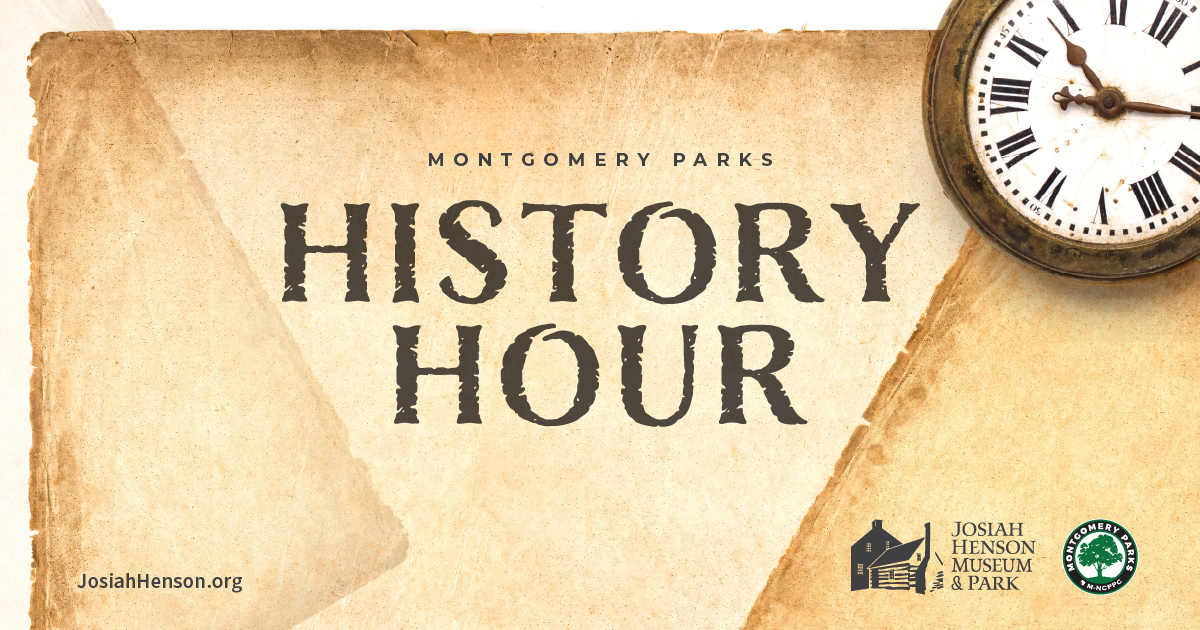
History Hour
Thursday, May 16 – Learn More about Montgomery County’s Little-Known Rosenwald Schools.
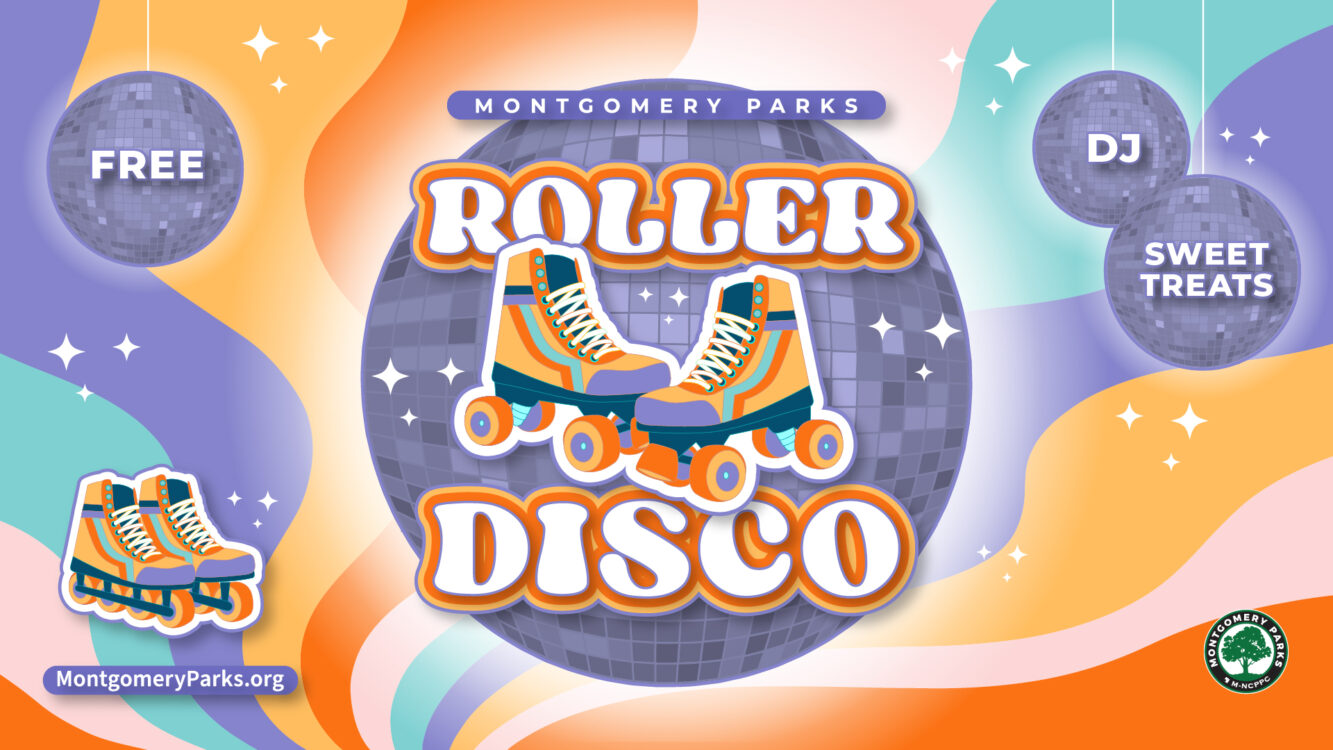
Roller Disco
Friday, May 17 – Get down and boogey at Ridge Road Recreational Park’s inline skating rink

Acoustics & Ales
Thursday, May 23 – Join us for an evening outdoor happy hour.

Unveiling of the Oakley Cabin Augmented Reality Experience
Saturday, June 8 – Bring the whole family out to enjoy a new way of experience the fascinating history of Oakley Cabin!